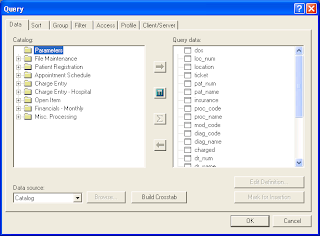Ditch your backup tapes, use disks!
Image via CrunchBase We've been backing up to LTO2 tapes for years using a Dell PowerVault 132T with an internal IBM Ultra drive. Differential backups from our SAN don't take too long, but full backups take nearly an entire day. The backup set has grown as the business has, and it's rapidly approaching 1tb, spanning 3-4 tapes. About 10 days ago the internal drive finally croaked. Swallowed a tape and wouldn't let go. I was able to retrieve it using some directions found on IBM's website, but after trying another backup, only to have it fail with the same results, we realised a change was needed. What we needed was a reasonably priced, reliable destination for our data. I knew that a replacement LTO2 drive was going to be expensive, and probably needed to be a Dell approved model that had the proper firmware to work; picking up just any internal SCSI drive wasn't going to cut it, and this was confirmed after poking around in Dells support area. I was able ...