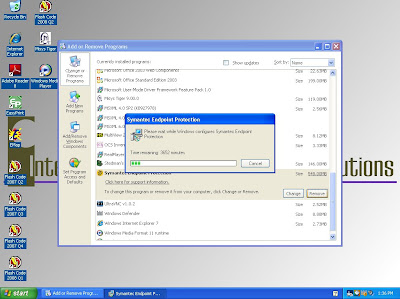Symantec Endpoint Protection...again
Wow. I've really had LOTS of hits generated on this blog, since I posted some info about SEPM and my related issues, so I've decided to share some tips and other interesting findings. My guess is that many of you that hit my blog don't have the luxury of having a DEV environment to test in, so PLEASE do yourself a favor, and if you do nothing else, follow #7 and #8. This will prevent you from having to invest in the Hair Club for Men after you yank all yours out. Tips: SEPM doesn't like to be installed on custom HTTP ports, but it is possible. See 'Configuring the Symantec Endpoint Protection Manager to run with a custom HTTP port' Document ID: 2007111212591048 here . It's a pretty simple process. SEPM will not show graphics from RDP sessions....seriously. So don't put yourself in a situation as I did, and hang on the helpline-from-hell with someone that didn't know, nor did the knowledge-base. DOH! If you have to upgrade SEPM, God help you. I used...