Ditch your backup tapes, use disks!
 Image via CrunchBaseWe've been backing up to LTO2 tapes for years using a Dell PowerVault 132T with an internal IBM Ultra drive. Differential backups from our SAN don't take too long, but full backups take nearly an entire day. The backup set has grown as the business has, and it's rapidly approaching 1tb, spanning 3-4 tapes.
Image via CrunchBaseWe've been backing up to LTO2 tapes for years using a Dell PowerVault 132T with an internal IBM Ultra drive. Differential backups from our SAN don't take too long, but full backups take nearly an entire day. The backup set has grown as the business has, and it's rapidly approaching 1tb, spanning 3-4 tapes.
About 10 days ago the internal drive finally croaked. Swallowed a tape and wouldn't let go. I was able to retrieve it using some directions found on IBM's website, but after trying another backup, only to have it fail with the same results, we realised a change was needed.
What we needed was a reasonably priced, reliable destination for our data. I knew that a replacement LTO2 drive was going to be expensive, and probably needed to be a Dell approved model that had the proper firmware to work; picking up just any internal SCSI drive wasn't going to cut it, and this was confirmed after poking around in Dells support area.
I was able to find a refurbished drive for just under $500, but saw this as a quick fix and wanted to take the opportunity to bring in a solution that matched our environment.
What we decided on was an Addonics ST55HPMXA storage tower enclosure with 5 1tb SATA drives. The enclosure will accommodate 5 drives without the optional internal racks or arrays.
It comes with a 5 port SATA Raid Silicon Image card, with an external eSata port enabling one to connect another Silicon Image card from your system to it, and using the provided software create and manage RAID arrays.
The case is solid with a 320 watt power supply, and one fan for cooling. Not sure what the noise factor is, since it sits in our rolling cabinet surrounded by 2 UPS's, an IBM pSeries, Dell PowerEdge 2950, AX150i San, and a Dell PowerEdge 2650.
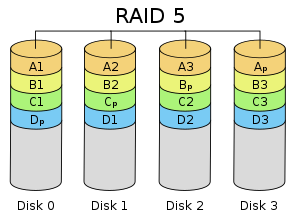 Image via WikipediaInstalling the drivers and software is straight forward, and my Windows 2003 server immediately saw the un-initialized drive. I chose to use GUID partition tables (GPT), since that allows me the luxury of resizing the partitions to an unlimited size in my case, and up to 128 partitions, a limit set by Windows. I chose to configure the drives in RAID 5, and to slice the 3.8tb into 3 partitions to accommodate my differentials, full and IDR (Intelligent Disaster Recovery) backups.
Image via WikipediaInstalling the drivers and software is straight forward, and my Windows 2003 server immediately saw the un-initialized drive. I chose to use GUID partition tables (GPT), since that allows me the luxury of resizing the partitions to an unlimited size in my case, and up to 128 partitions, a limit set by Windows. I chose to configure the drives in RAID 5, and to slice the 3.8tb into 3 partitions to accommodate my differentials, full and IDR (Intelligent Disaster Recovery) backups.
The RAID configuration software works well, although I'd like it better if the monitoring part of it ran as a service. As it is, you must run it on the console in the system tray so that you can receive alerts if there is a drive failure or other issue. Alerts come by way of email, sound (if you have a sound card), and console pop-up. Guess that's what I get for not buying an Enterprise solution...
Symantec BackupExec 12 reports that my data is transferring at about 200 MB/min which is very close to what I expected. Addonics warned me that there would be a bottle-neck at the controller card, but these speeds are almost 4 times faster than what we were experiencing to tape. Once these backups complete, there is a Duplicate Backup Sets job that runs to send this data to a Iomega 1.5tb drive for off-site storage.
Overall the cost was higher than a replacement drive ($800), but no longer are we tied to tapes, and the fallibility of them.
Schaweet!

Comments